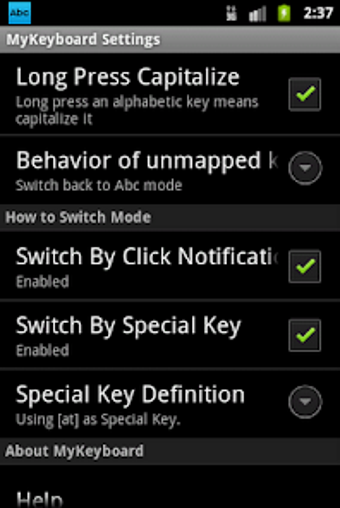A free app for Android, by Sumlook Production.
How to use:
1. Download and install MyKeyboard on your Android phone.
. Enable the keyboard in the settings of your phone. (Go to Settings - Language & Input - and check the box of MyKeyboard.)
3. You are now able to use the MyKeyboard with your phone!
What you can do:
1. Type in the key. You can type in English, Chinese, Korean, Japanese, Spanish, Portuguese, French, Russian, German, Italian, Dutch, and Arabic. Press the spacebar to choose the next option.
3. Press "[key]" to select the next option.
4. Press the backspace key to remove the last option.
. Press the right or left arrow key to choose the next option.